Stripe credit card expiration reminder WordPress plugin
Card Expiration Reminder for Stripe runs a customizable report and notifies Stripe subscription customers of credit cards that expire soon. Customizable date range and email settings. Notify your customers before their card is declined and have them update their payment method in ‘/my-account/’
Sick of cards getting declined expiration? Yep, me too. Happens frequently to my WordPress maintenance customers.
WordPress Plugin URL: https://wordpress.org/plugins/card-expiration-reminder-for-stripe/stats/
GitHubURL: https://github.com/justinwhall/Stripe-Card-Expiration-Reminder
Requirements
Getting Started with Stripe credit card expiration reminder
After installing, navigate to WooCommerce > Stripe Card Reminder. You should see something like this:
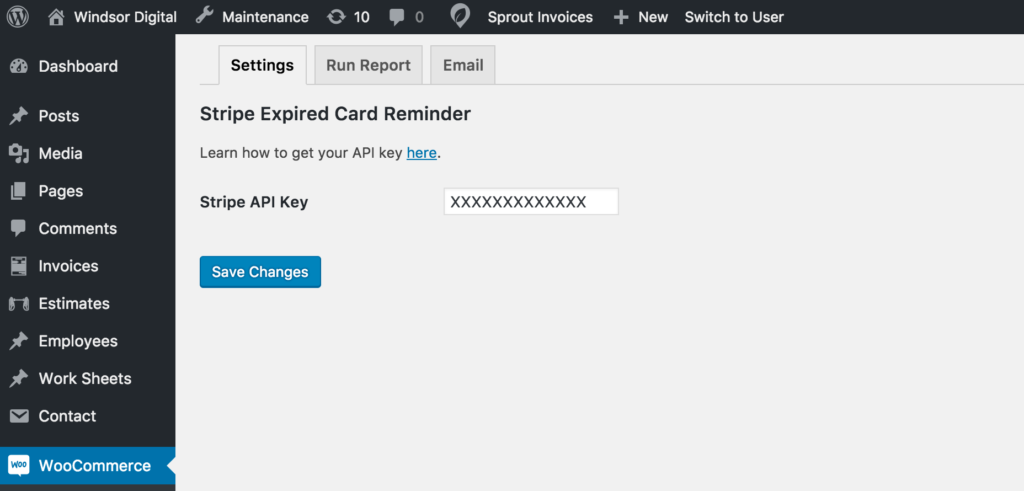
You’ll need to add your live API key here. You can find this in your Stripe account or WooCommerce > Checkout > Stripe. Your key is listed 1/2 down the page as “Live Secret Key “.
Running a report
Navigate to WooCommerce > Stripe Card Reminder > Run Report. Next, enter the date in the input. This date will be checked against all cards on record after clicking “Run Report”. As the report runs, subscriptions with cards expiring before your chosen date will be labeled so and colored red. Errors are for the most part normal. It’s possible to have old subscriptions, users with subscriptions that don’t have a card associated or test subscriptions that don’t exist in your live account.
Results should look like this:
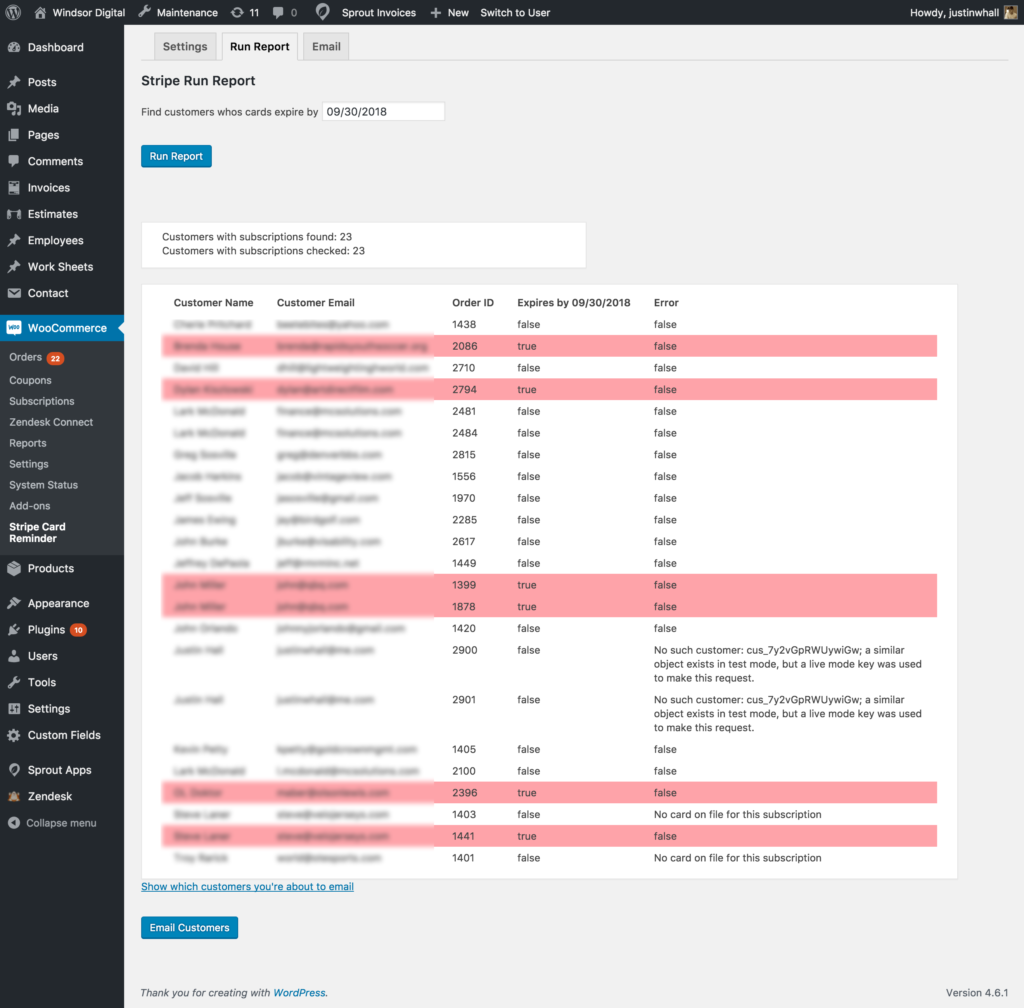
At this point, all that is left to do is – email customers. Congrats.
Customizing the email?
Yes, you can customize the subject, email heading (title) and the message body. You can customize this email just like you would customize all other WooCommerce emails. WooCommerce > Settings > Email > Stripe Credit Card Expiration Reminder.
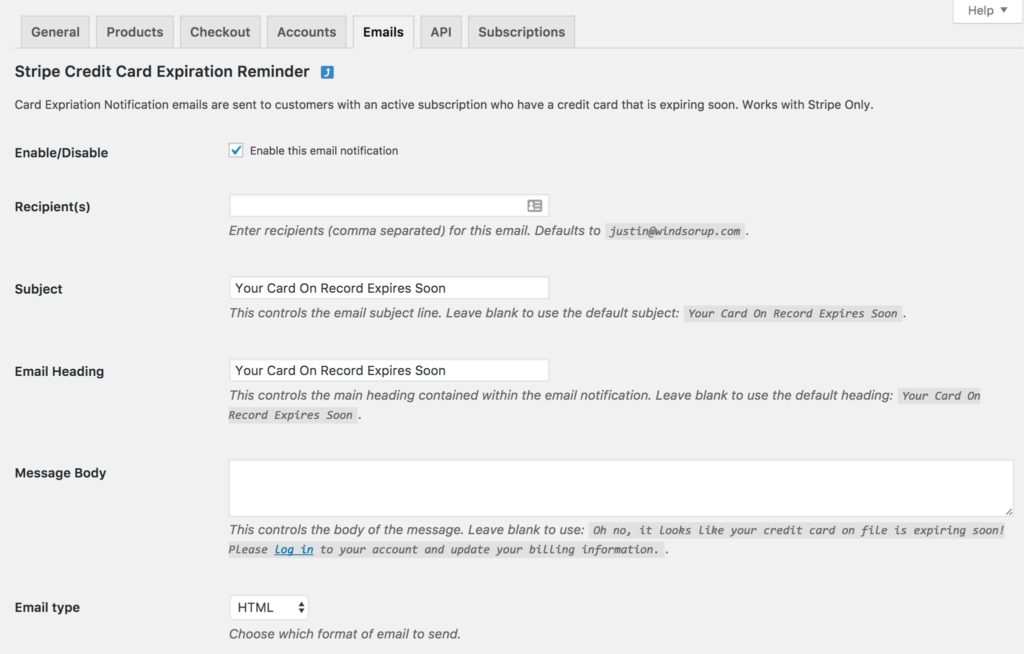
Support
Please direct all support request to the WordPress Plugin page forum.